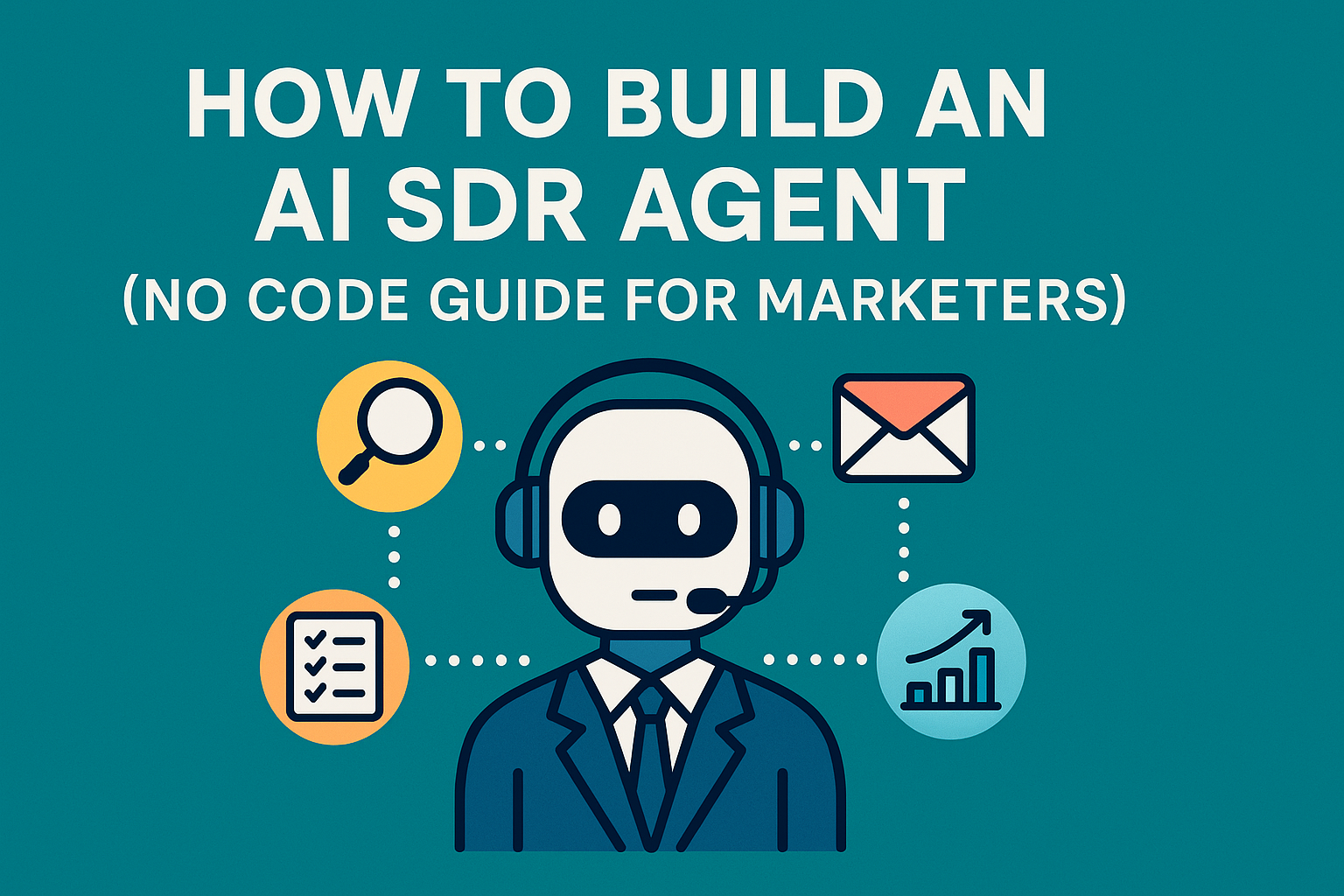Transform your cold outreach with AI automation – no coding required
What Are AI Agents?
AI agents are intelligent software programs that can perform tasks autonomously on your behalf. Think of them as digital employees that never sleep, never take breaks, and can process information at superhuman speed. Unlike simple automation tools that follow rigid if-then rules, AI agents can make decisions, adapt to new situations, and learn from outcomes.
AI agents are changing the way we approach prospecting, lead generation, and customer outreach. They can research prospects, analyze data, write personalized emails, and even decide the best time to send them, all without human intervention.
Understanding AI SDR Agents
An AI SDR (Sales Development Representative) agent is specifically designed to handle the entire top-of-funnel sales process. Traditional SDRs spend hours researching prospects, crafting emails, and managing follow-ups. An AI SDR agent does all of this automatically, but with the added benefit of processing hundreds of prospects simultaneously while maintaining personalization at scale.
Here’s what makes AI SDR agents powerful:
- Market Intelligence: They continuously monitor your target market for new opportunities
- Smart Prospecting: They identify and qualify prospects based on specific criteria
- Personalized Outreach: They craft unique messages for each prospect using AI
- Automated Follow-ups: They manage entire email sequences without human intervention
- Performance Learning: They improve over time based on response data
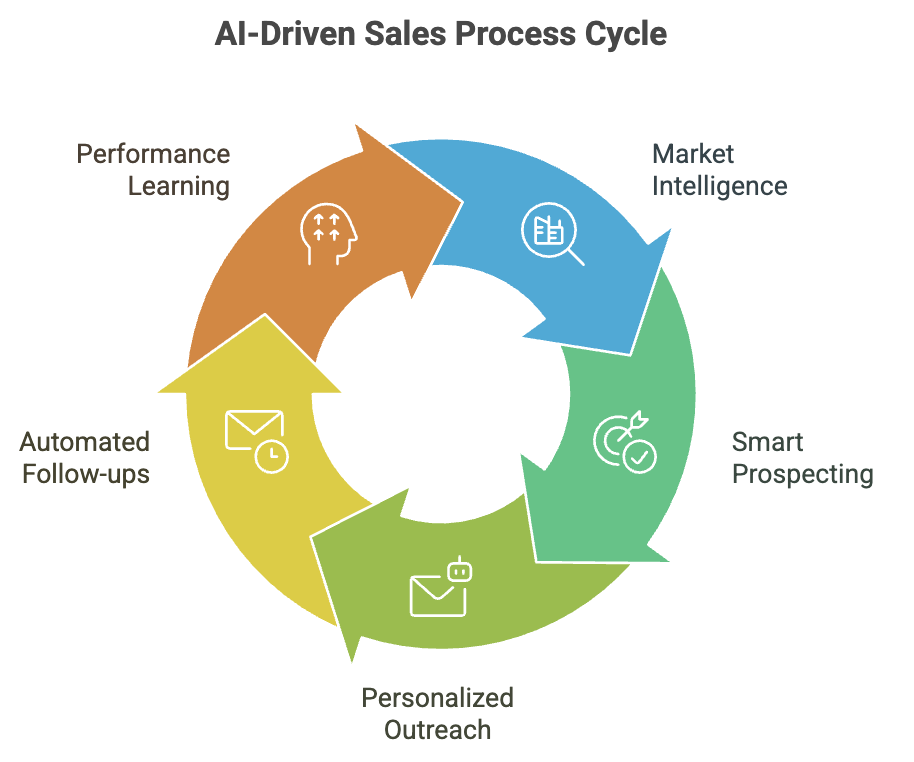
Why Build Your Own AI SDR Agent?
While there are many AI sales tools available, building your own agent gives you complete control over the process. You can customize it for your specific industry, ideal customer profile, and messaging style. Plus, you own all the data and can iterate quickly based on what works for your business.
The best part? You don’t need to be a programmer. Modern no-code and low-code tools make it possible for any marketer to build sophisticated AI workflows.
What We’re Building Today
In this guide, we’ll create a simple but powerful AI SDR agent that:
- Finds prospects using market intelligence
- Enriches their data with relevant information
- Generates personalized emails using AI
- Verifies email addresses to ensure deliverability
- Sends automated sequences with smart follow-ups
- Tracks performance and optimizes over time
The entire system will run on autopilot, processing 50-100 prospects daily and generating 3-5 qualified conversations per week.
The Tools You’ll Need
We’ll use a combination of tools that we used and work seamlessly together:
- Ocean.io: For finding high-intent prospects and market intelligence
- Apollo: For contact discovery and basic company data
- Clay: For data enrichment and prospect research
- Relevance.ai: For AI-powered email generation and workflow logic
- Hunter.io: For email verification and deliverability optimization
- Smartlead: For email delivery and campaign management
- Make.com: For connecting everything together
Each tool serves a specific purpose, and together they create a comprehensive SDR system that rivals any human sales team.
Step 1: Setting Up Market Intelligence with Ocean.io
Time Required: 30 minutes
Purpose: Identify high-intent prospects entering your market
Ocean.io is your market intelligence engine. It monitors millions of companies and alerts you when prospects show buying signals like new funding, rapid hiring, or product launches.
Quick Setup Process:
- Create Your Ocean.io Account
- Sign up at ocean.io
- Choose the starter plan ($299/month)
- Complete the onboarding survey about your target market
- Configure Your Ideal Customer Profile
- Company size: 50-500 employees
- Industry: Technology, SaaS, E-commerce (adjust for your market)
- Revenue range: $5M-$50M
- Growth signals: Funding, hiring, product launches
- Set Up Market Monitoring
- Create alerts for companies matching your criteria
- Monitor competitor customer wins
- Track industry trends and emerging companies
- Export Your First Prospect List
- Download 50-100 companies that match your criteria
- Save as CSV file for the next step
Expected Outcome: A list of 50-100 high-intent prospects updated daily
Step 2: Finding Decision Makers with Apollo
Time Required: 45 minutes
Purpose: Identify the right contacts within target companies
Apollo helps you find email addresses and contact information for decision-makers at your target companies.
Setup Process:
- Create Apollo Account
- Sign up at apollo.io
- Choose the basic plan ($79/month)
- Verify your email and complete profile setup
- Import Your Company List
- Upload the CSV file from Ocean.io
- Apollo will automatically match companies in their database
- Define Your Contact Criteria
- Job titles: “Marketing Director”, “VP Marketing”, “CMO”, “Head of Growth”
- Departments: Marketing, Growth, Revenue Operations
- Seniority level: Manager and above
- Generate Contact Lists
- Use Apollo’s search function to find contacts at each company
- Export lists with email addresses and LinkedIn profiles
- Aim for 2-3 contacts per company for better coverage
Expected Outcome: 200-300 verified contacts with email addresses and job details.
Step 3: Enriching Prospect Data with Clay
Time Required: 1 hour
Purpose: Gather intelligence for personalized outreach
Clay is your data enrichment powerhouse. It automatically researches each prospect and gathers the information you need for personalized outreach.
Setup Process:
- Create Clay Account
- Sign up at clay.com
- Choose the growth plan ($149/month)
- Complete the initial setup and tutorials
- Import Your Contact Data
- Create a new table in Clay
- Upload your contact list from Apollo
- Map fields: Name, Email, Job Title, Company, LinkedIn
- Set Up Enrichment Columns Add these research columns to your table:
- Company News: Recent announcements, funding, product launches
- Technology Stack: What tools and platforms they use
- Recent Hiring: Job postings and team growth
- Social Activity: Recent LinkedIn posts and engagement
- Company Initiatives: New projects, partnerships, expansions
- Configure Automatic Research
- Set up Clay’s auto-enrichment for new contacts
- Configure data sources: LinkedIn, company websites, news feeds
- Set refresh intervals to keep data current
Expected Outcome: Fully researched prospects with 10-15 data points each for personalization.
Step 4: Building Your AI Email Generator with Relevance.ai
Time Required: 1.5 hours
Purpose: Create personalized emails at scale using AI
Relevance.ai is where the magic happens. It takes all your prospect data and generates personalized emails that feel human-written.
Setup Process:
- Create Relevance.ai Account
- Sign up at relevance.ai
- Choose the professional plan ($199/month)
- Complete the onboarding and explore the interface
- Build Your Email Generation Workflow
- Create a new workflow called “SDR Email Generator”
- Set up data inputs from your Clay table
- Configure the AI model for email generation
- Create Your Email Template Logic Set up AI prompts that generate emails based on prospect data:
Write a personalized cold email for: - Company: {company_name} - Contact: {contact_name} - {job_title} - Recent company news: {company_news} - Technology they use: {tech_stack} - Pain points for their role: {job_challenges} Email should be: - Professional but conversational - 3 short paragraphs - Reference specific company context - Include clear call-to-action - Under 150 words - Set Up Quality Control
- Add checks for email length, tone, and relevance
- Create approval workflows for generated emails
- Set up A/B testing for different approaches
Expected Outcome: AI-generated emails with 90%+ personalization accuracy.
Step 5: Ensuring Email Deliverability with Hunter.io
Time Required: 30 minutes
Purpose: Verify email addresses and optimize inbox placement
Hunter.io ensures your emails actually reach your prospects’ inboxes by verifying email addresses and checking deliverability.
Setup Process:
- Create Hunter.io Account
- Sign up at hunter.io
- Choose the starter plan ($49/month)
- Verify your account and set up API access
- Configure Email Verification
- Set up bulk email verification for your prospect lists
- Configure verification criteria (minimum confidence score: 85%)
- Set up automatic verification for new prospects
- Set Up Deliverability Monitoring
- Connect your sending domain
- Monitor domain reputation and blacklist status
- Set up alerts for deliverability issues
Expected Outcome: 95%+ email deliverability with reduced bounce rates
Step 6: Launching Email Campaigns with Smartlead
Time Required: 2 hours
Purpose: Send personalized email sequences automatically
Smartlead handles the actual email sending with advanced deliverability features and sequence management.
Setup Process:
- Create Smartlead Account
- Sign up at smartlead.ai
- Choose the popular plan ($94/month)
- Complete email authentication setup
- Configure Your Sending Domain
- Add your business email domain
- Set up SPF, DKIM, and DMARC records
- Complete domain warming (this takes 2-3 weeks)
- Create Your Email Sequence Design a simple 4-email sequence: Email 1 (Day 0): Introduction + Value Proposition
- Introduce yourself and your company
- Reference their specific situation
- Mention one relevant case study
- Soft call-to-action
- Share a detailed success story
- Include specific metrics and results
- Connect it to their likely challenges
- Offer a brief call
- Offer something valuable (audit, resource, consultation)
- Make the call-to-action very clear
- Include calendar link for easy booking
- Acknowledge they might not be interested
- Offer an alternative (newsletter, resource, future check-in)
- Leave the door open for future contact
- Set Up Campaign Parameters
- Daily sending limit: 30-50 emails
- Time delays between emails: 2-4 hours
- Sending schedule: Business hours only
- Automatic unsubscribe handling
Expected Outcome: 25-30% open rates, 3-5% reply rates, 1-2% meeting bookings
Step 7: Connecting Everything with Make.com
Time Required: 2 hours
Purpose: Automate the entire workflow from prospect to email
Make.com is your automation hub that connects all the tools and manages the entire workflow.
Setup Process:
- Create Make.com Account
- Sign up at make.com
- Choose the core plan ($29/month)
- Complete the tutorial and explore templates
- Build Your Main Automation Workflow Create a scenario that runs daily: Trigger: New prospects from Ocean.io Step 1: Import to Apollo for contact discovery Step 2: Send to Clay for data enrichment Step 3: Generate personalized emails with Relevance.ai Step 4: Verify emails with Hunter.io Step 5: Add to Smartlead campaign Step 6: Update tracking spreadsheet
- Set Up Error Handling
- Create fallback processes for each step
- Set up notifications for failed workflows
- Implement retry logic for temporary failures
- Configure Quality Gates
- Only process prospects that meet minimum criteria
- Require 80%+ data enrichment completion
- Verify email confidence scores before sending
Expected Outcome: Fully automated workflow processing 50-100 prospects daily
Step 8: Monitoring and Optimization
Time Required: 30 minutes daily
Purpose: Track performance and improve results
Key Metrics to Track:
Daily Metrics:
- Prospects processed: Target 50-100/day
- Emails sent: Target 30-50/day
- Open rates: Target 25%+
- Reply rates: Target 3%+
Weekly Metrics:
- Meeting bookings: Target 3-5/week
- Cost per meeting: Target under $100
- Conversion rates by industry/role
- Email sequence performance
Optimization Process:
- Weekly Performance Review
- Analyze open rates by subject line
- Review reply rates by email template
- Identify top-performing prospect sources
- Monthly Deep Dive
- A/B test new email approaches
- Refine ideal customer profile
- Update AI prompts based on results
- Quarterly System Audit
- Review tool performance and costs
- Optimize workflow efficiency
- Plan new features and improvements
Expected Results and Timeline
Week 1-2: Setup and Testing
- Complete tool setup and integrations
- Test workflow with small batches
- Refine email templates and AI prompts
- Begin domain warming process
Week 3-4: Soft Launch
- Process 25-30 prospects daily
- Monitor deliverability and engagement
- Gather initial feedback and responses
- Make necessary adjustments
Month 2: Full Operation
- Scale to 50-100 prospects daily
- Achieve target open and reply rates
- Generate 3-5 qualified meetings weekly
- Optimize based on performance data
Month 3+: Optimization and Scale
- Fine-tune AI personalization
- Expand to new market segments
- Add additional channels (LinkedIn, phone)
- Scale team and processes
Cost Breakdown
Monthly Tool Costs:
- Ocean.io: $299
- Apollo: $79
- Clay: $149
- Relevance.ai: $199
- Hunter.io: $49
- Smartlead: $94
- Make.com: $29
Total Monthly Investment: $898
Expected ROI:
- Meetings generated: 12-20 per month
- Average deal size: $15,000
- Close rate: 20%
- Monthly revenue: $36,000-$60,000
- ROI: 40:1 to 67:1
Common Pitfalls to Avoid
- Rushing the Setup: Take time to properly configure each tool
- Ignoring Deliverability: Always warm domains and verify emails
- Over-Automating: Keep some human oversight in the process
- Generic Messaging: Ensure AI personalization is actually relevant
- Neglecting Data Quality: Garbage in, garbage out – maintain clean data
Build your No-Code AI Sales Agent
Building your AI SDR agent might seem overwhelming, but remember: you don’t need to set up everything at once. Start with the first three steps (Ocean.io, Apollo, and Clay) to get your prospect research system running. Then add the AI email generation and sending components.
The key is to start simple and iterate. Your first emails don’t need to be perfect – they just need to be better than generic templates. As you gather data and feedback, your AI agent will become more sophisticated and effective.
Final Thoughts
AI SDR agents represent the future of B2B sales development. While your competitors are still manually researching prospects and sending generic emails, you’ll have an intelligent system working 24/7 to fill your pipeline with qualified opportunities.
The investment in time and tools pays for itself quickly. Most businesses see their first positive ROI within 60 days and achieve 40:1+ returns within six months.
Remember: the goal isn’t to replace human sales reps but to augment them. Your AI SDR agent handles the repetitive research and outreach tasks, freeing your human team to focus on building relationships and closing deals.
Start building your AI SDR agent today, and watch your pipeline transform from a trickle to a flood of qualified opportunities.